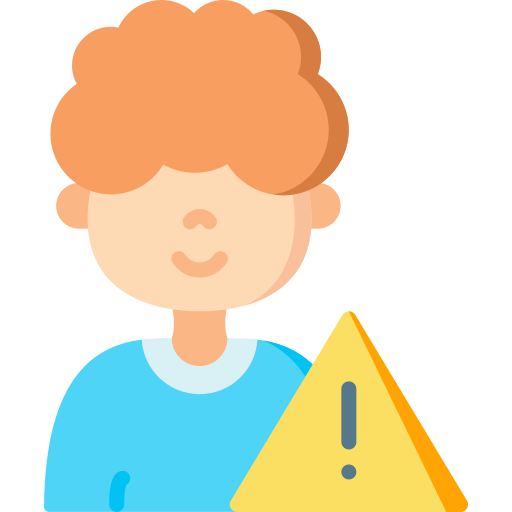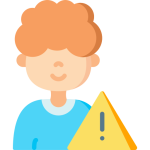Features of Norton Family Parental Control
Norton Family Parental Control offers a wide range of features to help parents protect their children online. One notable feature is web filtering and blocklist, which allows parents to control the websites their children can access. This feature ensures that kids are not exposed to inappropriate content or potentially harmful websites.
Another important feature is time supervision and schedule settings. Parents can set specific time limits for different activities such as internet usage or gaming. This helps in managing screen time effectively and encourages a healthy balance between online activities and other offline pursuits.
Furthermore, Norton Family Parental Control provides social media monitoring and messaging app tracking. Parents can keep an eye on their child’s social media accounts, including posts, messages, and friend requests. This feature enables them to detect any potential cyberbullying or suspicious interactions.
By offering these features along with location tracking, app monitoring, search monitoring, reporting system etc., Norton Family Parental Control empowers parents to safeguard their children’s online experiences effectively without invading their privacy excessively
Installation and Setup Process
To begin the installation and setup process of Norton Family Parental Control, you will first need to create an account on the official Norton website. Simply provide your email address and choose a password to get started. Once you have created an account, you can proceed with downloading the software onto your device.
After downloading the Norton Family application, locate the file in your downloads folder and double-click on it to initiate the installation process. Follow the on-screen instructions to complete the installation. Once installed, open the program and sign in using your newly created account credentials.
Once signed in, you will be prompted to set up profiles for each child that will be using this parental control software. Enter their names, birthdates, and assign appropriate user settings based on their age group. You can also customize individual settings for each child’s profile later if needed.
With profiles set up, you can now start customizing various features such as web filtering preferences or time supervision limits according to your requirements. The user-friendly interface allows easy navigation through different options so that parents can conveniently manage and monitor their children’s online activities without any hassle.
Continued…
User Interface and Navigation
The user interface of Norton Family Parental Control is designed to be intuitive and user-friendly. Upon logging in, parents are greeted with a clean and organized dashboard that provides easy access to all the features and settings. The navigation menu is located on the left side of the screen, allowing users to quickly switch between different sections such as Web Supervision, Time Supervision, Social Networking Monitoring, and more.
Within each section, the navigation remains consistent, making it simple for parents to navigate through various options and customize their preferences. The layout is visually appealing with clear labels and icons that make it easy to understand what each feature does. Whether you’re a tech-savvy parent or not, navigating through Norton Family’s interface is straightforward.
One notable aspect of the user interface is its responsiveness. Actions such as updating settings or applying changes take effect almost instantly without any noticeable lag or delay. This ensures that parents can efficiently manage their child’s online activities without any frustration or inconvenience. Overall, Norton Family Parental Control offers an excellent user experience with its well-designed interface and seamless navigation system.
Web Filtering and Blocklist
Web filtering is an essential feature of Norton Family Parental Control that allows parents to block inappropriate websites and content. With this feature, parents can ensure that their children are protected from accessing harmful or age-inappropriate material while browsing the internet. The web filtering system in Norton Family is highly customizable, allowing parents to create different profiles with specific rules for each child.
Norton Family also provides a comprehensive blocklist feature that enables parents to manually add specific websites or keywords they want to block. This ensures that children are not exposed to any potentially dangerous or unsuitable online content. By maintaining an up-to-date blocklist, parents can have peace of mind knowing that their children’s online activities are closely monitored and restricted as needed.
Additionally, Norton Family’s web filtering and blocklist features work seamlessly across various devices and platforms such as Windows, Mac, Android, and iOS. This means that regardless of the device your child uses to access the internet, you can still effectively filter out unwanted content and protect them from potential online threats. With its user-friendly interface and easy navigation options, setting up web filters and managing the blocklist in Norton Family is a simple task for any parent concerned about their child’s online safety.
Time Supervision and Schedule Settings
One of the key features of Norton Family Parental Control is its Time Supervision and Schedule Settings. This feature allows parents to set specific time limits for their child’s device usage, helping to promote a healthy balance between screen time and other activities. Parents can easily customize these settings based on their child’s individual needs and preferences.
With Time Supervision, parents can define when their child is allowed to use their devices during weekdays and weekends. For example, they can specify that devices should only be accessible during certain hours or restrict access entirely during school hours or bedtime. These settings provide parents with peace of mind knowing that their child is not spending excessive amounts of time on screens.
Additionally, the Schedule Settings feature enables parents to create daily or weekly schedules for device usage. They can allocate dedicated time slots for different activities such as homework, physical exercise, family time, or leisure activities. By setting up a structured routine through this feature, parents can encourage responsible digital habits while ensuring that their child has ample time for other important aspects of life.
By utilizing Norton Family Parental Control’s Time Supervision and Schedule Settings, parents have the ability to establish healthy boundaries around device usage in order to foster a balanced lifestyle for their children. With customizable options and easy-to-use controls, this feature empowers parents to guide their children towards responsible digital habits while still allowing them appropriate access to technology when needed.
Social Media Monitoring and Messaging Apps
One of the key features of Norton Family Parental Control is its ability to monitor social media activity and messaging apps. This allows parents to keep a close eye on their child’s online interactions and ensure they are engaging in safe and appropriate conversations. With this feature, parents can view the content of messages exchanged on popular platforms such as Facebook Messenger, WhatsApp, Snapchat, and more.
Not only does Norton Family allow monitoring of messaging apps, but it also provides insights into social media usage. Parents can see which social media platforms their child is using most frequently and how much time they spend on each platform. This information can help identify any potential issues or excessive screen time that may need to be addressed.
In addition to monitoring, Norton Family also offers the ability to block specific social media platforms or messaging apps altogether. This gives parents control over what their child has access to and allows them to create a safer online environment. By setting limits on certain apps or websites, parents can ensure that their child is not spending too much time on social media or engaging in inappropriate conversations with strangers.
Location Tracking and Geofencing
Location tracking and geofencing are two powerful features offered by Norton Family Parental Control. With location tracking, parents can keep tabs on their child’s whereabouts in real-time. This feature utilizes GPS technology to provide accurate location information, allowing parents to have peace of mind knowing where their child is at any given time.
Geofencing takes location tracking a step further by allowing parents to set virtual boundaries for their child. By defining specific areas on a map, such as home or school, parents can receive alerts whenever their child enters or leaves these designated zones. This feature is particularly useful for ensuring that children stay within safe and approved areas while also providing an added layer of security.
Through the intuitive user interface of Norton Family Parental Control, accessing the location tracking and geofencing features is simple and straightforward. Parents can easily view the current location of their child on a map within the app or through the online portal. They can also customize geofence settings with ease, enabling them to create multiple zones tailored to their specific needs.
Overall, Norton Family Parental Control offers robust location tracking and geofencing capabilities that empower parents to stay connected with their children’s movements and ensure their safety. These features provide an extra level of reassurance for parents who want to be actively involved in monitoring and protecting their children both online and offline.
App Monitoring and Blocking
App Monitoring and Blocking is a crucial feature of Norton Family Parental Control that allows parents to keep track of the apps their children are using on their devices. With this feature, parents can view a list of all the installed apps on their child’s device and monitor how frequently they are being used. This gives parents valuable insights into their child’s digital activities and helps them identify any potentially harmful or inappropriate apps.
Not only does Norton Family Parental Control allow parents to monitor app usage, but it also provides the ability to block specific apps altogether. Parents can choose which apps they deem unsuitable for their child’s age or interests and prevent them from being accessed on the device. This ensures that children are not exposed to content or features in certain apps that may be inappropriate or unsafe.
Furthermore, Norton Family Parental Control offers flexible settings for app blocking based on different time periods. For example, parents can set specific times during the day when certain apps should be blocked, such as during school hours or bedtime. This feature enables parents to establish healthy screen time habits by limiting access to distracting or addictive applications at designated times.
In today’s digital world where children have easy access to numerous applications, App Monitoring and Blocking provided by Norton Family Parental Control empowers parents with better control over what their children are exposed to on their devices. By monitoring app usage and selectively blocking certain applications, parents can create a safer online environment for their kids while promoting responsible technology use.
Search Monitoring and SafeSearch
One of the key features offered by Norton Family Parental Control is Search Monitoring and SafeSearch. This feature allows parents to keep an eye on their children’s online search activities and ensure they are accessing appropriate content. With search monitoring, parents can view a detailed history of the keywords their child has searched for on popular search engines like Google, Bing, and Yahoo. This helps parents identify any potential risks or inappropriate searches that may need to be addressed.
In addition to search monitoring, Norton Family also provides SafeSearch functionality. SafeSearch filters out explicit or adult-oriented content from search results, ensuring that children are not exposed to inappropriate material while browsing the internet. Parents have the ability to enable SafeSearch across multiple devices and platforms, providing an additional layer of protection for their children.
By utilizing Search Monitoring and SafeSearch features offered by Norton Family Parental Control, parents can have peace of mind knowing that they have control over their child’s online browsing experience. They can monitor their child’s search activity in real-time and take necessary actions if any concerns arise. Additionally, enabling SafeSearch ensures a safer online environment for children by filtering out potentially harmful or explicit content from search results without hindering their access to valuable information on the internet.
Reporting and Alerts System
The Reporting and Alerts System in Norton Family Parental Control provides parents with valuable insights into their child’s online activities. With detailed reports, parents can easily monitor the websites visited, search terms used, and apps accessed by their children. These reports are generated regularly and can be customized to fit the specific needs of each family. By reviewing these reports, parents can stay informed about their child’s online behavior and take appropriate actions if necessary.
In addition to providing comprehensive reports, Norton Family also offers an alerts system that notifies parents when certain activities occur. Parents can set up alerts for specific keywords or categories such as violence or adult content. When these keywords or categories are detected in a website visit or search query, an alert is sent to the parent’s device immediately. This allows parents to address any potential issues promptly and have open discussions with their children about responsible internet use.
Moreover, Norton Family Parental Control goes beyond just reporting and alerts by offering real-time monitoring features as well. Parents can view their child’s current online activity through a live dashboard that displays active browsing sessions, recent searches, and app usage. This feature enables parents to actively supervise their child’s internet usage in real-time while also providing them with peace of mind knowing they are staying connected with their child’s digital world.
By utilizing the powerful reporting capabilities along with the proactive alerts system and real-time monitoring features of Norton Family Parental Control, parents can effectively manage their child’s online safety without intruding on privacy unnecessarily. The combination of these tools empowers parents to create a safe digital environment for their children while fostering healthy habits for responsible internet use.
How do I install and set up Norton Family Parental Control?
To install and set up Norton Family Parental Control, follow these steps:
1. Visit the Norton Family website and sign in with your Norton account.
2. Download and install the Norton Family app on the devices you want to monitor.
3. Follow the on-screen instructions to configure the settings and set up profiles for each user.
What are the features of Norton Family Parental Control?
Norton Family Parental Control offers various features such as web filtering, time supervision, social media monitoring, location tracking, app monitoring, search monitoring, and reporting and alerts system.
How does the web filtering and blocklist feature work?
Norton Family Parental Control allows you to set up web filters to block inappropriate websites and create a blocklist of specific websites you want to restrict access to. This feature helps in ensuring a safe browsing experience for your children.
Can I track the location of my child using Norton Family Parental Control?
Yes, Norton Family Parental Control provides location tracking and geofencing features. You can track the real-time location of your child’s device and set up geofences to receive alerts when they enter or leave specific areas.
What does the reporting and alerts system do?
The reporting and alerts system in Norton Family Parental Control provides you with detailed reports on your child’s online activities, including websites visited, searches made, and apps used. It also sends alerts and notifications to keep you informed about any potential risks or violations.
Can I monitor and block specific apps on my child’s device?
Yes, Norton Family Parental Control allows you to monitor and block specific apps on your child’s device. You can set up restrictions and block access to certain apps that you deem inappropriate or time-wasting.
Does Norton Family Parental Control offer social media monitoring?
Yes, Norton Family Parental Control provides social media monitoring and allows you to track your child’s activities on popular social media platforms. This feature helps you ensure their online safety and detect any potential cyberbullying or inappropriate content.
How does the search monitoring and SafeSearch feature work?
Norton Family Parental Control enables you to monitor your child’s search activities and view their search history. You can also enforce SafeSearch settings to filter out explicit content from search results and ensure a safer online search experience.
Can I customize the time supervision and schedule settings?
Yes, Norton Family Parental Control offers customizable time supervision and schedule settings. You can set specific time limits for different activities and create schedules to control when your child can access their devices or use certain apps.
Is the user interface of Norton Family Parental Control easy to navigate?
Yes, Norton Family Parental Control has a user-friendly interface that is easy to navigate. The app provides clear menus and intuitive controls, making it simple for parents to manage and monitor their child’s online activities.