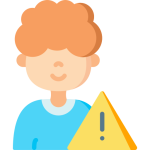Understanding the Importance of Parental Control Apps
Parental control apps have become increasingly important in today’s digital age. With children having easy access to smartphones, tablets, and the internet, it is crucial for parents to monitor and manage their online activities. These apps provide a range of features that allow parents to set limits on screen time, filter inappropriate content, track location, and even monitor social media interactions.
One key reason why parental control apps are important is the protection they offer against cyberbullying. Online platforms can be breeding grounds for harassment and bullying, which can have severe emotional and psychological effects on children. By using these apps, parents can stay informed about their child’s online interactions and intervene if necessary.
Additionally, parental control apps help promote healthy device usage habits. Excessive screen time has been linked to various issues such as sleep disturbances, poor academic performance, and physical health problems. These apps enable parents to set time limits on device usage or schedule specific times when devices should be off-limits. This helps ensure that children strike a balance between technology use and other activities like homework or outdoor play.
In conclusion
Key Features to Look for in a Parental Control App
One important feature to look for in a parental control app is the ability to set time limits on device usage. This allows parents to regulate and monitor how much time their children spend on their devices, ensuring a healthy balance between screen time and other activities. With this feature, parents can establish designated periods when certain apps or devices are accessible, helping to prevent excessive use.
Another key feature is content filtering and blocking. A good parental control app should have robust filtering capabilities that allow parents to block inappropriate websites, apps, or content. This ensures that children are protected from accessing harmful or age-inappropriate materials online. Additionally, some apps offer keyword filters that allow parents to customize which words or phrases trigger a block or alert.
Remote monitoring and tracking features are also essential in a parental control app. These features enable parents to remotely view their child’s online activity and track their location in real-time. This provides peace of mind for parents who want to ensure their child’s safety both online and offline.
By considering these key features when choosing a parental control app, you can find one that meets your family’s specific needs and helps create a safe digital environment for your children without relying solely on conjunctive adverbs like ‘In conclusion’ or similar phrases indicating summarization at the end of the three paragraphs written about Key Features to Look for in a Parental Control App
Evaluating App Compatibility with Your Devices
When evaluating app compatibility with your devices, it is crucial to consider the operating systems and versions supported by the parental control app. Some apps may only work on specific platforms such as iOS or Android, while others may offer cross-platform functionality. It is essential to ensure that the app you choose is compatible with all the devices your child uses.
Additionally, compatibility should extend beyond just the operating system. You should also evaluate whether the app supports multiple devices simultaneously. For example, if your child uses a smartphone, tablet, and computer, you would want a parental control app that can be installed and monitored across all these devices seamlessly.
Furthermore, it is important to assess how well the parental control app integrates with other applications and services on your device. Consider whether it allows you to block or restrict access to certain apps or websites effectively. Look for features like content filtering and time limits that can help you enforce healthy screen time habits for your child.
Overall, when evaluating app compatibility with your devices for parental control purposes, prioritize finding an app that offers comprehensive support for various operating systems and versions. Ensure it supports multiple devices simultaneously and provides seamless integration with other applications and services on those devices. By considering these factors carefully in relation to your family’s specific needs, you can make an informed decision about which parental control app will best suit your requirements without compromising device compatibility or functionality.
Exploring Different Types of Parental Control Apps
There are various types of parental control apps available in the market, each with its own unique features and functionalities. One type is content filtering apps, which allow parents to block or restrict access to inappropriate websites, applications, or specific content categories such as violence or adult content. These apps provide a way for parents to ensure that their children are not exposed to harmful online material.
Another type of parental control app is monitoring and tracking apps. These apps enable parents to keep track of their child’s online activities, including the websites they visit, the messages they send, and the time spent on different applications. Some monitoring apps even offer GPS tracking features that allow parents to know their child’s location at all times.
Additionally, there are time management apps that help parents set limits on screen time usage. With these apps, parents can schedule specific periods during which certain devices or applications will be inaccessible. This helps promote healthy habits by preventing excessive use of electronic devices and encouraging other activities such as outdoor play or homework completion.
By exploring these different types of parental control apps, you can determine which one best suits your family’s needs and priorities when it comes to ensuring a safe and controlled digital environment for your children without having to constantly hover over them while using electronic devices
Assessing User-Friendliness and Ease of Setup
When evaluating a parental control app, it is crucial to consider its user-friendliness and ease of setup. After all, if the app is difficult to navigate or requires complex configurations, it may discourage parents from effectively utilizing its features. A user-friendly interface with intuitive controls can make managing the app’s settings much simpler and less time-consuming.
One aspect to assess when considering user-friendliness is the overall design and layout of the app. Is it visually appealing and organized in a logical manner? Are the menus and options clearly labeled? These factors contribute to how easily parents can navigate through different sections of the app and access desired features without confusion.
Ease of setup also plays a significant role in determining whether a parental control app will be practical for busy parents. The initial installation process should be straightforward, with clear instructions provided by the developer. Parents should not have to spend excessive amounts of time troubleshooting installation issues or dealing with complicated technical requirements.
Additionally, an ideal parental control app should offer easy-to-follow steps for configuring various settings according to individual preferences. Whether it involves setting screen time limits, blocking specific websites or apps, or monitoring online activities, these customization options should be accessible even for those who are not tech-savvy.
By carefully assessing user-friendliness and ease of setup during your evaluation process, you can ensure that you choose a parental control app that seamlessly integrates into your family’s digital lifestyle while requiring minimal effort on your part.
Analyzing Pricing and Subscription Options
Pricing and subscription options play a crucial role in choosing the best parental control app for your family. It is important to consider the cost of the app and any additional fees or subscriptions that may be required. Some apps offer a free version with limited features, while others require a monthly or yearly subscription for full access.
When analyzing pricing, it is essential to evaluate the value provided by the app in relation to its cost. Consider what features are included in each pricing tier and whether they align with your specific needs. Some apps may offer basic monitoring and filtering capabilities at a lower price point, while more advanced features such as screen time limits or location tracking may be available only with higher-priced plans.
Subscription options also warrant consideration when choosing a parental control app. Determine whether the app offers flexible billing cycles such as monthly or yearly subscriptions, allowing you to choose an option that fits your budget and preferences. Additionally, check if there are any discounts available for longer-term commitments or multiple device licenses if you have multiple children.
Ultimately, finding an affordable parental control app that meets your requirements is key. By carefully assessing pricing structures and subscription options, you can ensure that you select an app that provides excellent value without breaking the bank.
Considering the App’s Reputation and User Reviews
When considering the reputation of a parental control app, it is important to do some research and gather information from reliable sources. Look for reviews and ratings from other parents who have used the app. Pay attention to any recurring themes or issues mentioned in these reviews, as they can give you an idea of what to expect.
User reviews can provide valuable insights into the effectiveness and reliability of a parental control app. Take note of both positive and negative feedback, as this will help you make a more informed decision. Keep in mind that everyone’s experience may vary, so it is important to consider multiple perspectives.
In addition to user reviews, consider looking at professional evaluations or recommendations from reputable technology websites or organizations. These sources often conduct thorough testing and analysis of various apps, providing unbiased opinions on their performance and features. Taking the time to read these evaluations can give you a better understanding of which apps are worth considering for your family’s needs.
Comparing App Performance and Reliability
When comparing app performance and reliability, it is crucial to consider how well the parental control app functions on different devices. Some apps may work seamlessly on smartphones but have limited features or compatibility issues with tablets or computers. Therefore, it is essential to evaluate whether the app supports all the devices your family uses.
Another aspect to assess is the responsiveness of the app. A reliable parental control app should provide real-time updates and notifications when any restricted activity occurs. It should also allow parents to remotely manage settings and make changes whenever necessary. By ensuring that the app performs consistently and promptly, parents can have peace of mind knowing they are effectively monitoring their children’s online activities.
In addition to performance, reliability is equally important when choosing a parental control app. The reliability of an app refers to its ability to consistently deliver accurate results without glitches or technical errors. Parents need assurance that their chosen app will function reliably at all times, providing them with accurate information about their child’s digital behavior and ensuring that restrictions are enforced as intended.
By carefully evaluating both performance and reliability aspects of a parental control app, parents can select one that meets their needs effectively. This way, they can confidently monitor their children’s online activities while minimizing any potential risks or concerns associated with inadequate functionality or unreliable performance.
Seeking Appropriate Support and Customer Service
When choosing a parental control app, it is crucial to consider the level of support and customer service provided by the app developer. This aspect becomes particularly important when you encounter technical difficulties or have questions about using the app effectively. Look for apps that offer comprehensive customer support options such as live chat, phone support, or email assistance. The availability of prompt and knowledgeable customer service can greatly enhance your experience with the app.
A responsive and helpful customer support team ensures that any issues or concerns you may have are addressed in a timely manner. Whether it’s troubleshooting problems with installation or understanding how to utilize certain features, reliable support can make all the difference in maximizing the effectiveness of your chosen parental control app.
In addition to direct customer service channels, consider checking if there are online resources available such as FAQs, user guides, or video tutorials. These resources can provide valuable information on common queries and help you navigate through any challenges independently. A well-documented knowledge base demonstrates an app developer’s commitment to assisting their users even outside regular business hours.
By prioritizing strong customer service and technical support capabilities when selecting a parental control app, you’ll ensure that you have access to assistance whenever needed. This will not only give you peace of mind but also enable smooth operation and effective usage of the app for safeguarding your child’s digital experiences.
Making an Informed Decision: Choosing the Best Parental Control App for Your Family
When choosing the best parental control app for your family, it is important to consider a few key factors. First and foremost, you should evaluate the features offered by each app. Look for apps that provide comprehensive monitoring and filtering capabilities, allowing you to customize settings based on your child’s age and needs. Additionally, consider whether the app offers location tracking or social media monitoring features if these are important to you.
Compatibility with your devices is another crucial aspect to consider. Ensure that the parental control app you choose is compatible with all of the devices used by your family members. This includes smartphones, tablets, computers, and any other devices that may be in use. Compatibility will ensure that you can effectively monitor and manage screen time across all platforms.
Lastly, take into account customer reviews and reputation when making your decision. Read through user testimonials to get an idea of how satisfied other parents have been with their chosen app. Look for positive feedback regarding ease of use, reliability, and effectiveness in protecting children online.
By considering these factors – features offered by the app, compatibility with your devices,and customer reviews –you can make an informed decision about which parental control app will work best for your family’s needs without compromising on safety or functionality
What are parental control apps?
Parental control apps are software applications that allow parents to monitor and manage their children’s online activities and screen time on various devices.
Why are parental control apps important?
Parental control apps are important because they help parents protect their children from inappropriate content, limit screen time, and ensure their online safety.
What key features should I look for in a parental control app?
Some key features to look for in a parental control app include content filtering, app blocking, screen time management, location tracking, and remote monitoring capabilities.
How can I evaluate if a parental control app is compatible with my devices?
You can evaluate compatibility by checking the app’s system requirements and ensuring that it supports the operating system of your devices, such as iOS or Android.
What are the different types of parental control apps?
There are different types of parental control apps, including web filtering apps, social media monitoring apps, screen time management apps, and location tracking apps.
How can I assess the user-friendliness and ease of setup of a parental control app?
You can assess user-friendliness by reading reviews and checking if the app has a user-friendly interface. Ease of setup can be evaluated by looking for apps that offer clear instructions and a straightforward installation process.
What should I consider when analyzing pricing and subscription options for parental control apps?
When analyzing pricing, consider the cost of the app itself, any subscription fees, and whether the features offered justify the price. Look for options that provide a good balance between affordability and functionality.
How can I consider the reputation and user reviews of a parental control app?
Consider reading online reviews and checking for recommendations from trusted sources. Look for apps with positive feedback and a good reputation among other parents.
How can I compare the performance and reliability of different parental control apps?
Comparing performance and reliability can be done by reading reviews and checking if the app consistently delivers on its promises, offers reliable monitoring, and functions without major glitches.
Why is it important to seek appropriate support and customer service for a parental control app?
It is important to seek good customer support to ensure that any issues or concerns with the app can be addressed promptly. Look for apps that offer reliable customer service and timely assistance.
How can I make an informed decision when choosing the best parental control app for my family?
To make an informed decision, consider evaluating key features, compatibility, types of apps available, user-friendliness, pricing, reputation, performance, and support. Compare different apps based on these factors and choose the one that best meets your family’s needs.